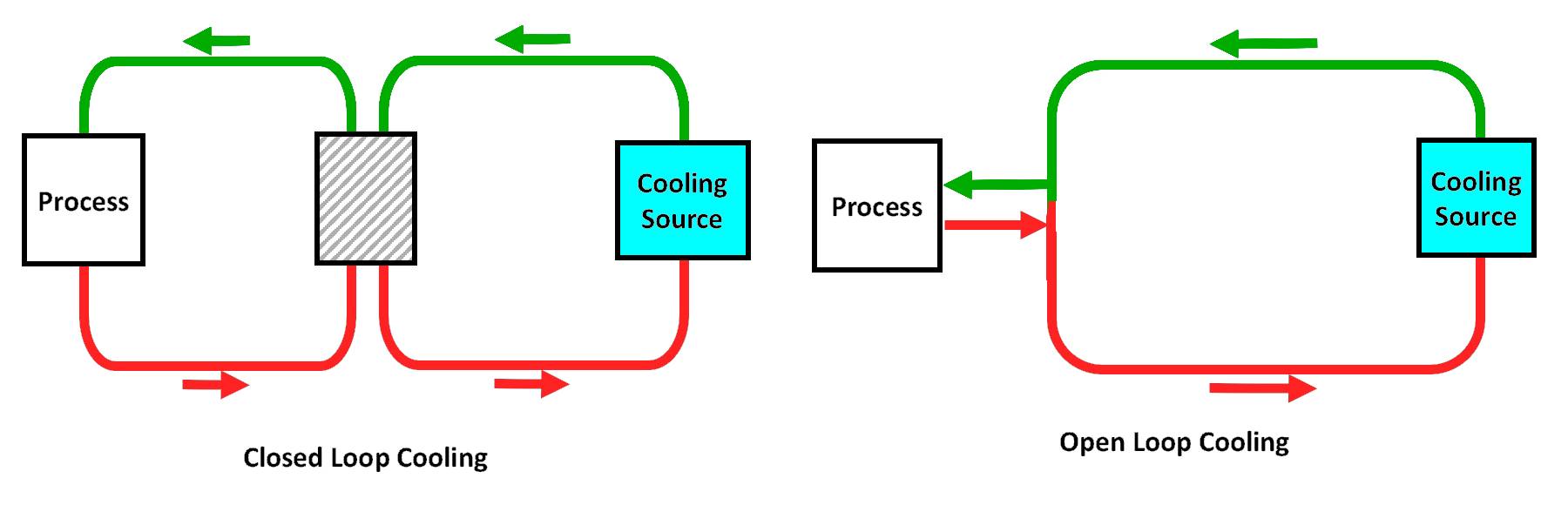Closed Loop vs Open Loop Water Cooling – Know the Difference

Have you started venturing into the world of water looping? The newbie often gets confused about what better to choose for their system in between air cooling and water cooling loops!
Even think about how long does liquid cooling last? And, in the case of water cooling, they started comparing open loop CPU coolers vs closed loop CPU coolers.
We will start with a custom watercooling loop! But before moving forward, let us clarify why you should choose the water cooling loop order over air cooling techniques. Computer hardware components generate lots of heat inside the system.
Especially when running a heavily loaded application or game or over-clocking the components beyond their working limits. A CPU cooler cools down the system and keeps running the hardware components at a safe temperature. Water cooling loops can absorb the heat more conveniently than the air blowing inside the system.
The liquid cooled PC case has shown another level of effectiveness and eliminates the noise where the air cooling techniques generate a lot of noise inside the CPU when it has to work hard.
Using a liquid cooling system on your PC can increase the system speed and maximize the performance levels of each component.

Usually, people who use monster systems like giant gaming stations or do highly challenging tasks with their PCs install custom loops. Otherwise, those who are on a budget can simply go for a pre-built closed loop liquid cooler. Still, many things will matter here that can make you choose one over the other in some particular cases.
To clear things up, we are going to give you an in-depth analysis of liquid cooling loops. In this article, we will share some insights about what you can expect from both cooling loops—hoping that our analysis can leave you with a conclusion of what will be the best for you.