Best Router For Multiple Devices To Buy Now
OVERVIEW
Routers are computer networking devices that send WiFi signals to other connected devices. The best router for multiple devices must allow many devices to connect to it, and provide uninterrupted and high-speed internet to all the devices.
A good router must never compromise on the quality of the internet to any of its connected devices. Generally, a router can have a variety of streamers, gamers, and people downloading several things from the internet, on its network.

Most of the new age best routers for multiple devices have dual or tri-band equipment with features that simultaneously connect a large number of devices and provide the devices WiFi signals without sacrificing connection, coverage, or speed. There are many routers available in the market with various features and come with different price tags.
I have done the treacherous job of finding out the best router for multiple devices available in the market. Let us now have a look at the list given below.
Table of Contents
- OVERVIEW
- 10 BEST ROUTER FOR MULTIPLE DEVICES REVIEW
- 1. NETGEAR NIGHTHAWK X4S - BEST ROUTER FOR GAMING
- 2. TP-LINK AC1750 - BEST HOME WIFI ROUTER
- 3. LINKSYS WRT AC3200 - BEST HIGH RANGE WIFI ROUTER
- 4. DLINK AC1750 WIFI ROUTER
- 5. TENDA AC18 WIRELESS ROUTER
- 6. TRENDNET TEW-827DRU WIRELESS ROUTER
- 7. ASUS AC2900 - BEST MULTI DEVICE ROUTER
- 8. SYNOLOGY RT2600AC WIFI ROUTER
- 9. GRYPHON GUARDIAN AC1200 WIFI SYSTEM
- 10. GOOGLE NEST WIFI ROUTER
- CONCLUSION
10 BEST ROUTER FOR MULTIPLE DEVICES REVIEW
1. NETGEAR NIGHTHAWK X4S - BEST ROUTER FOR GAMING

The first spot in this list of the best router for multiple devices is the Netgear Nighthawk X4S- AC2600 Smart WiFi router. The router contains 4 removable external antennas, features MU-MIMO, and also supports 4 x 4 data streaming, which means it can delivers four data streams to each band to maximize the throughput speeds.
The Netgear router uses a 1.7 GHz dual-core processor, which is capable of maximum throughput speeds of up to 2.53 Gbps. Specifically, the router gives 800 Mbps on the 2.4 GHz band and 1733 Mbps on the 5 GHz band.
The router has a sleek design and the all-black body adds to it, the front of the router is packed with 10 LEDs that blink during operation, and gives you the status of the 4 LAN ports and the WAN port, 2.4 GHz and 5 GHz radio band activity, and USB and eSATA activity.
To makes changes to the router settings, you can use the Netgear Genie Web-based management console, which allows you to change basic and advanced network settings. This web-based management console enables you to check the internet, wireless, guest network, parental control status, and the number of attached peripheral devices.
This router for multiple devices is built for heavy-duty streaming and is great for online video gaming. The router ensures security as the network is protected with high-level WPA/WPA2 wireless security, double firewall protection.
The router can provide WiFi for up to 45 devices and intelligently selects between dual bands to minimize interference and maximize the speed.
PRODUCT DETAILS:
Pros
Cons
2. TP-LINK AC1750 - BEST HOME WIFI ROUTER

If you are looking for a budget-friendly best router for multiple devices, then check out the much-coveted TP-Link Archer A7 AC1750 smart WiFi router. This router is a budget-friendly wireless router that provides you with dual-band connectivity, with 3 external antennas for long-range WiFi.
This router for multiple devices is compact and can be stashed on a table or bookshelf, and doesn’t get heated above the temperature of 90 degrees Fahrenheit. The Archer A7 dual-band router is powered by a 750 MHz processor with a 128 MB RAM.
The TP-Link router has a maximum throughput of about 450 Mbps for its 2.4 GHz band and 1.3 Gbps for its 5 GHz band, which makes a total bandwidth of 1.75 Gbps.
The front end of the router consists of a series of LED activity indicators, both radio bands, internet, LAN ports, USB, and WPS. Whereas on the other side are the 4 gigabit LAN ports, a WAN port, a reset button, a WPS button, a power button, and a USB port.
The USB port is a slow 2.0 variant. It does not support MU-MIMO simultaneous data streaming or direct to client beamforming. The device can be managed using a web console or TP-Link's Tether mobile app.
The router works with Alexa and is compatible with all WiFi devices, 802.11 AC and older. The router allows you to connect up to 50 devices to provide WiFi and handles the demands of every device, with its powerful CPU for high-speed processing.
PRODUCT DETAILS:
Pros
Cons
3. LINKSYS WRT AC3200 - BEST HIGH RANGE WIFI ROUTER

If you’re looking for a powerful best router for multiple devices that allows you to install open-source firmware, then check out the Linksys WRT AC3200 router that allows open-source firmware installation.The AC3200 router has 4 external antennas, with the big and brash design enabling it to have lots of specifications.
The router is powered by a 1.8 GHz dual-core processor and a 512 MB RAM. The router boasts features like MU-MIMO, beamforming, and Tri-Stream 160MHz technologies. The MU-MIMO technology allows you to simultaneous streaming, file sharing, and gaming on multiple devices.
The AC3200 router can reach throughput speeds of up to 600 Mbps on the 2.4 GHz band and 2600 Mbps on the 5 GHz band. The front of the router has several LED status indicators for the internet, the 2.4 GHz and 5 GHz radio bands, WPS, the LAN ports, the USB and eSATA ports and for power.
On the other hand the rear side of the router has 4 Gigabit LAN ports, a WAN port, a USB 3.0 port, a USB 2.0/eSATA combo port, reset, power and WPS buttons.
The Linksys Smart WiFi app gives you the freedom to configure and manage the router from your mobile or tablet. The router settings comprise of connectivity, wireless, troubleshooting, security, and OpenVPN Server settings.
The open-source firmware of the router allows advanced users can to change the router according to their needs. The router is a great device loaded with features, and comes with a decent price tag.
PRODUCT DETAILS:
Pros
Cons
4. DLINK AC1750 WIFI ROUTER
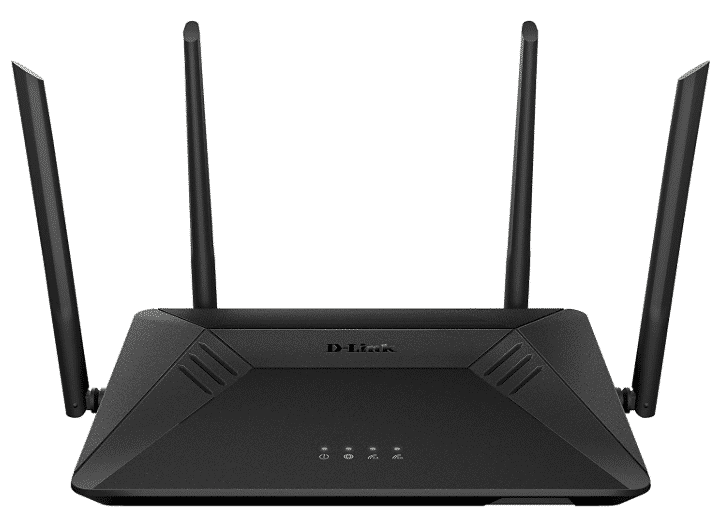
The fourth spot in this list of the best router for multiple devices is taken by Dlink AC1750 DIR-867 WiFi router. The DIR-867 is a powerful dual-band router, which is designed to support 3x3 data streams with MU-MIMO technology and beamforming.
The router can support a maximum speed of up to 1300 Mbps on the 5 GHz band and 450 Mbps on the 2.4 GHz band. The router provides you with better throughput as both bands of the dual-band deliver faster Wifi, with combined speeds of up to 1750 Mbps. The router has 4 non-detachable yet adjustable external antennas.
The front side of the router consists of 4 LED indicators, whereas the rear side has a power switch, a power jack, a WiFi button, WPS, reset, a WAN port, and 4 fast Gigabit Ethernet ports. You have to connect to a modem or an Ethernet cable and you can use the D-Link Wi-Fi app, to set up the Dlink router.
Using this app you can easily change settings such as changing your passwords, turning on guest Wi-Fi and enabling smart connect, parental controls, and also updating your firmware from your mobile.
The advanced smart beam feature of the best router for multiple devices tracks all the devices connected to the router, to enhance the WiFi speed as well as the range. Another great feature of the device is the intelligent QOS, which optimizes the traffic and provides seamless performance for your applications.
PRODUCT DETAILS:
Pros
Cons
5. TENDA AC18 WIRELESS ROUTER

Next up in my list of best router for multiple devices comes the Tenda AC18 wireless AC1900 router. The Tenda AC18 features a Broadcom chipset with a Dual Broadcom ARM Cortex-A9 processor and a 256 MB RAM. Both the bands use Broadcom technology, and the maximum speed for the 5 GHz band is 1300 Mbps and for the 2.4 GHz is 600 Mbps.
The device provides you great throughput with a combined speed of 1900 Mbps. The dual-band Gigabit router has features like beamforming technology or but doesn’t allow every possible customization, but is good for streaming in HD or gaming.
This is a budget friendly device, which has its design inspired by the B-2 Spirit stealth bomber. It is a matte black colored device with 3 adjustable antennas, which give the device a crab-like look. The front side of the device consists of a series of LED lights for the status of the power, WAN, LAN, WPS, 2.4G, 5G, USB 3.0, and system.
The USB 3.0 port is revealed when a small recoverable cover is removed. On the backside of the AC18 there is a DC-IN power port, a power button, a WiFi on/off button, a WPS button, a small recessed button, a Gigabit WAN Internet port, 3 Gigabit LAN ports and a Gigabit LAN port.
This best router for multiple devices gives you access to the WiFi within a radius of 3500 square feet. The Tenda Wifi app allows you to manage your network and the connected devices remotely. The app gives you a real time understanding of the usage of your router, which enables you to use the router very easily.
PRODUCT DETAILS:
Pros
Cons
6. TRENDNET TEW-827DRU WIRELESS ROUTER

The TrendNet AC2600 TEW-827DRU wireless router delivers lightning speeds in the throughput tests and supports MU-MIMO streaming technology, beamforming, and Qualcomm's StreamBoost bandwidth management technology.
The 827DRU uses a 1.4GHz dual-core processor. The device can reach maximum speeds of 800 Mbps on the 2.4 GHz band and up to 1733 Mbps on the 5 GHz band. The Qualcomm's StreamBoost technology is a bandwidth management feature that provides bandwidth for each of the connected devices based on the applications they are running.
The router has 4 long detachable and adjustable external antennas. The front edge of the router consists of blue LED lights for power, 2.4GHz and 5GHz band activity, Internet connectivity, wired port activity, and USB connectivity. The rear side has 4 Gigabit Ethernet ports, a WAN port, 2 USB 3.0 ports, and buttons for power, WiFi, and WPS.
This best router for multiple devices is pretty easy to setup. The router is great for homes with multiple devices and features quad-stream data flow, MU-MIMO support, and traffic-shaping software. To ensure security, the router has built-in firewalls for Network Address Translation (NAT) and Stateful Packet Inspection (SPI).
PRODUCT DETAILS:
Pros
Cons
7. ASUS AC2900 - BEST MULTI DEVICE ROUTER

The seventh place in this list of the best router for multiple devices is taken by Asus AC2900 dual-band wireless router. The AC2900 is a powerful router with features like MU-MIMO and beamforming, which sends data to clients rather than over a spectrum and gives great results in the throughput tests.
The device provides you impeccable gaming experience has a user-friendly management console that ensures in controlling the router settings. The router is powered by a 1.8 GHz dual-core processor and a 512 MB RAM. It delivers maximum throughput speeds of up to 750 Mbps on the 2.4 GHz band and 2167 Mbps on the 5 GHz band.
This best router for multiple devices has 3 detachable and adjustable antennas. The front part of the router consists of 8 LED indicators for power, WPS, WiFi, 4 LAN ports, and WAN activity. The rear side consists of 4 Gigabit LAN ports, a WAN port, a USB 2.0 port, a USB 3.1 port, and power, LED on/off, and Reset buttons.
If you look at the right side of the router you'll find a WPS button and a WiFi on/off button. You can use the web-based management console or the mobile app to control and customize the router settings easily.
The Asus wireless router is easy to set up and the interface is user friendly, with good security features. The router is recommended for gamers, as they can reduce the latency as well.
PRODUCT DETAILS:
Pros
Cons
8. SYNOLOGY RT2600AC WIFI ROUTER

Taking up the eighth spot in this of the best router for multiple devices is the Synology RT2600AC WiFi router. The router is a robust, secure and one of the fastest WiFi routers available. If you connect an external hard drive, the router also works as a network storage server (NAS), enabling you to share data and stream contents to local as well as remote clients.
The device is a quad-stream router, which has a maximum speed of up to 1733 Mbps on the 5 GHz band and up to 800 Mbps on the 2.4GHZ band. The Synology Router Management (SRM) is the operating system of the device and this is where it stands out from the crowd.
The Synology router consists of 4 Gigabit LAN ports, a USB 3.0 port, a USB 2.0 port, a dedicated WAN port, and an SD card slot. If you look towards the left side of the router, it has a WPS button and a WiFi button, whereas on the rear side you will find the reset and power buttons.
This best router for multiple devices can be managed and customized using the SRM web console or with the DS Router mobile app, which is compatible with both, the iOS and Android. The management console enables you to have control over features like parental control and traffic control settings, guest networking, and basic wireless settings.
The router has strong security tools like intrusion prevention, denial of service protection, and firewall management. The VPN Plus enables the device to work as a powerful VPN server which gives easy setup, secure access, and smooth connections.
PRODUCT DETAILS:
Pros
Cons
9. GRYPHON GUARDIAN AC1200 WIFI SYSTEM
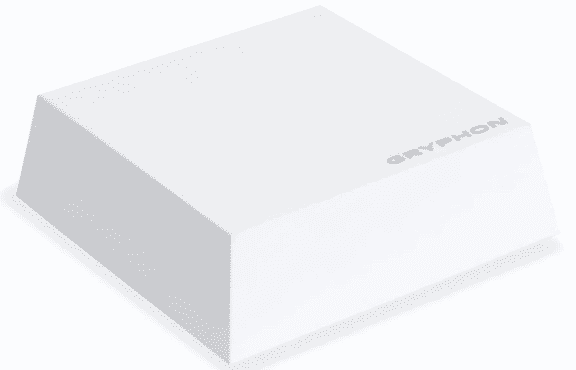
Next best router for multiple devices is Gryphon Guardian AC1200 WiFi system. The Guardian Smart WiFi mesh router is known for its great user-friendly app, parental controls, and good performances.
This best router for multiple devices is a dual-band system that has maximum speeds of up to 300 Mbps on the 2.4 GHz band and up to 867 Mbps on the 5 GHz band.
It powered by a quad-core processor and has a 512 MB RAM. The router supports MU-MIMO simultaneous data streaming, wired backhaul, automatic band steering, and direct to client signal beamforming.
The router has a couple of internal antennas and provides WiFi coverage for up to a radius of 1800 square feet. The device doesn’t have USB ports but on the rear side of the device are 2 Gigabit LAN ports, a button for reset, and a power jack.
The router also has a small LED indicator, which glows white when connected. The device can be controlled and managed using a mobile app that opens to a Dashboard screen. The app allows you access to parental controls, screen time management parameters, and other advanced network protection.
The advanced parental control system is the best feature of the Guardian router. It helps you monitor the browsing history, even if the connected devices delete it locally. There are 1.2 million blocked sites stored locally on the router and aggregated website reputation ratings from multiple sources including other users.
PRODUCT DETAILS:
Pros
Cons
10. GOOGLE NEST WIFI ROUTER

Rounding off this list of the best router for multiple devices is the Google nest WiFi router. This router definitely lives up to the reputation of Google. Google nest is powered by a 1.4 GHz quad-core processor.
The router has 4 internal antennas and delivers a maximum speed of 2200 Mbps on the 5 GHz band and 1200 Mbps on the 2.4 GHz. The device also features Bluetooth and 802.15.4 Thread mesh networking built in to efficiently connect with low-power home automation devices.
This best router for multiple devices is very easy to install and it automatically updates itself to get new features and help your network stay safe. The Google Nest WiFi router is very simple to set up and the router can accommodate up to 32 extensions in the network.
It is a very reliable device that provides up to 2200 square feet of fast WiFi coverage for your home. By using the Google Home app, you can easily manage and customize the router settings. The Google Nest is an optimal product to use in your house, which provides great performance.
PRODUCT DETAILS:
Pros
Cons
CONCLUSION
This was my precise list of the best router for multiple devices, along with their features, advantages and disadvantages. I hope this list will help you choose amongst the best routers available in the market. Also, let me know if you have found your ideal router from the list in the comment section.
