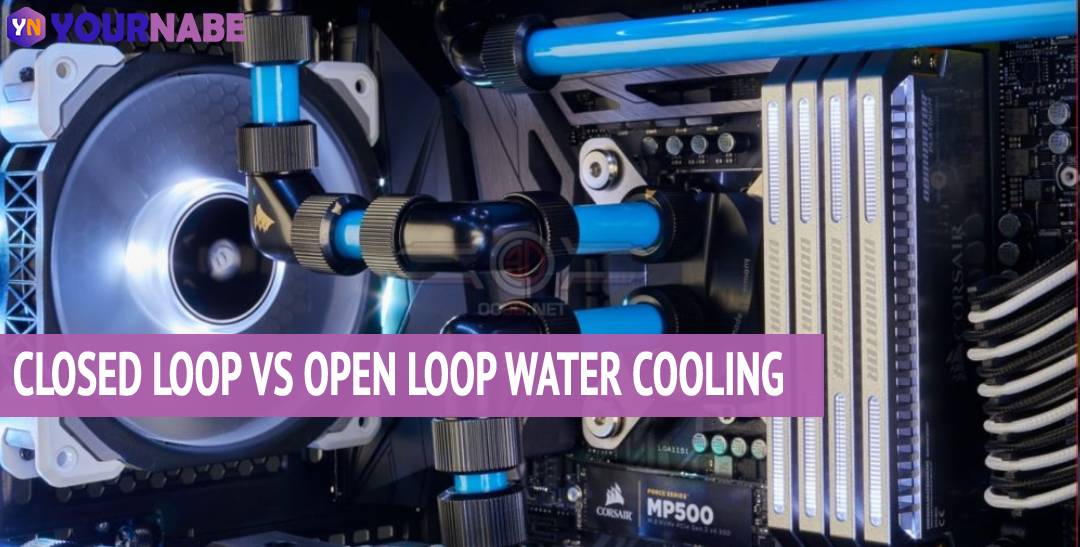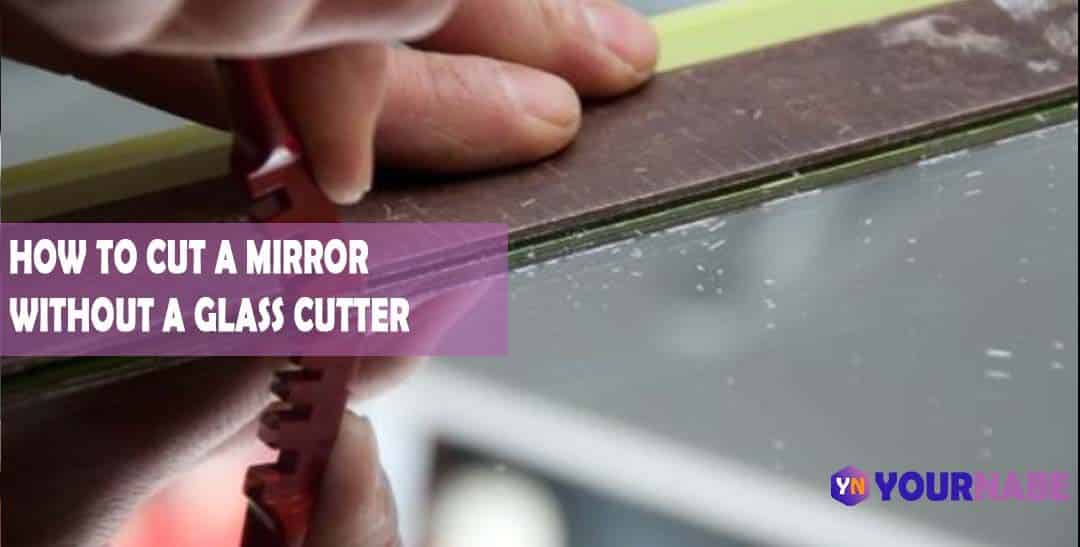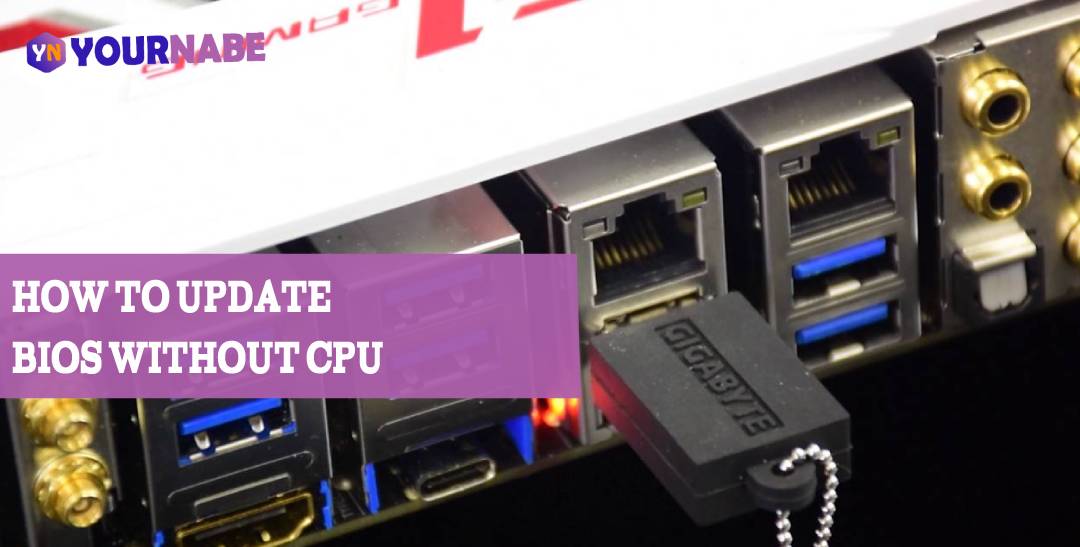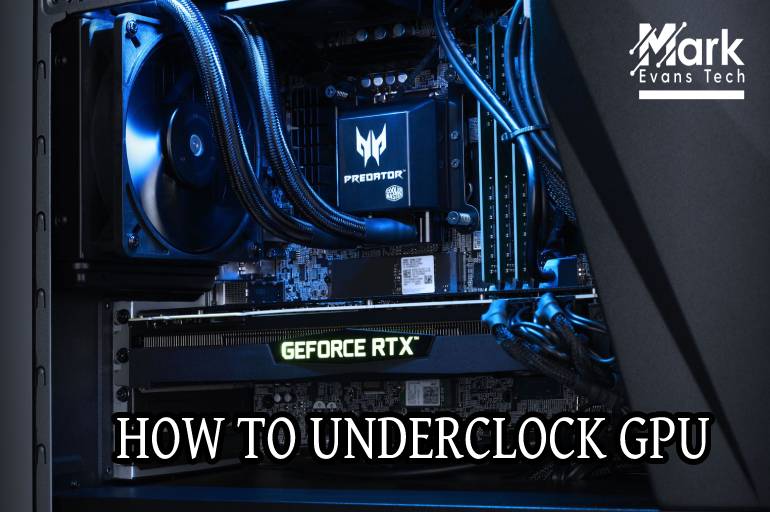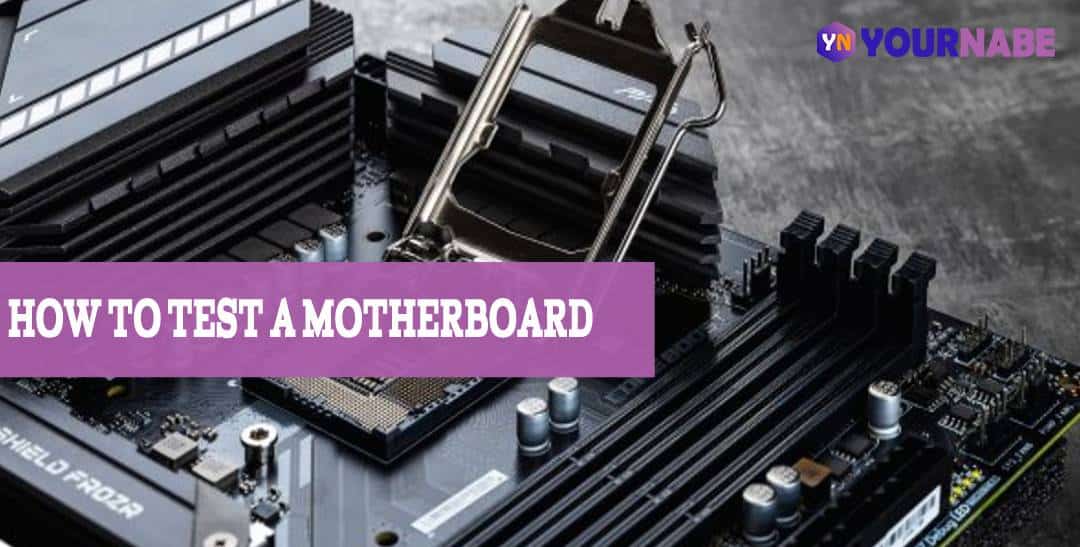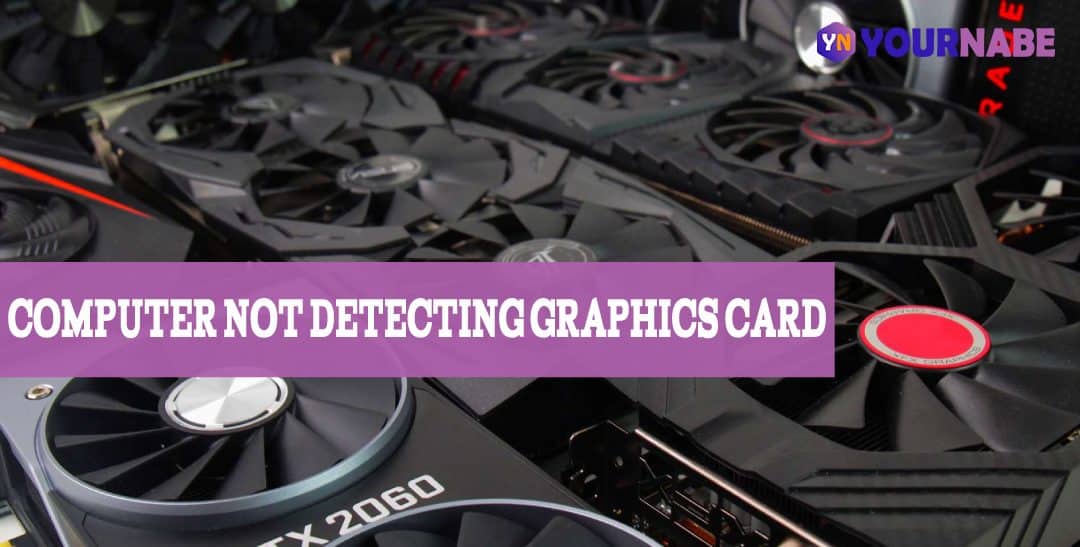How to Install Water Cooling CPU – Easy DIY Methods
If your PC has a high-end hardware rig with all the bells and whistles, chances are you’re doing a lot of heavy work or intense gaming. Or maybe you don’t have a fancy setup, but you often hear the whirring of a fan warning you that your PC might not be handling the heat very well. […]
Continue readingTypes of CPU Cases Based On Cooling System, Motherboards & Tower
Whether you’re building a new computer or buying one that’s already set up, you need to make sure you choose the right computer casing. If you’re new to the world of computers, or if you like to avoid the technical stuff, you might be wondering — what is a computer case? There are several PC […]
Continue readingWhat is the Normal CPU Temp while Gaming?
Monitoring CPU temperatures is a gamer’s obsession. When you’re running the latest Assassin’s Creed, you can guarantee your processor is making a lot of minute calculations as you play. Graphics-heavy games, in particular, can heat your system, so most gamers like to keep up to date with what their PC is capable of and how they […]
Continue readingClosed Loop vs Open Loop Water Cooling – Know the Difference
Have you started venturing into the world of water looping? The newbie often gets confused about what better to choose for their system in between air cooling and water cooling loops! Even think about how long does liquid cooling last? And, in the case of water cooling, they started comparing open loop CPU coolers vs […]
Continue readingHow To Hold A Fightstick – Detailed Guide
Well, you already know that finger sticks are the controller for fighting games. It consists of some push buttons and joysticks. Many people don’t know how to go with it, if you are one among them you have landed in the right page to learn How to hold a Fightstick correctly and operate it.Firstly, you […]
Continue readingHow To Cut a Mirror Without a Glass Cutter in 5 minutes
If you are thinking how to cut a mirror without a glass cutter, then read this article to learn how to do so. As the name suggests, glass cutters are tools that are used to cut glass.Long before glass cutters were invented pointed and heated iron rods were used to cut glass. This was an […]
Continue readingWhy Is My Chromebook So Slow | How To Fix in 5 Minutes
Chromebooks are designed to perform lightweight operations intended to help you with some productivity tasks but mostly handle light computing like streaming videos, browsing the internet, and playing mobile games. Moreover, Chromebook is a perfect and very affordable laptop alternative.Chromebooks truly take advantage of cloud computing, and that’s why they are fast, but if you […]
Continue readingHow To Fix Bluetooth Earbuds When Only One Side Works
Are you wondering how to fix bluetooth earbuds when only one side works? Are you also stuck with the same problem as mine? Have you spend a lot on earbuds and yet not satisfied with the performance?To put it simply, Bluetooth earbuds are a more portable, more pleasurable and certainly more affordable alternative to headphones. […]
Continue readingHow To Update BIOS Without CPU
If you own a modern PC or custom-made PC that uses motherboards from the top manufacturers such as MSI, Gigabyte, ASUS, ASRock, etc., then there is a better chance it has the option to update BIOS without CPU installed. But, you might be wondering why is it anyway important to update BIOS? Well, there are […]
Continue readingHow To Underclock GPU (Simple Guide)
In a world where the talk of the town is regarding overclocking GPUs, you might be astonished to learn that you can underclock them as well. But isn’t it true that everybody needs more pace and enhanced performance? So, why would you desire to lower your GPU’s clock speed?Well, there are plethoras of justification for […]
Continue readingHow To Test A Motherboard In Different Ways
The motherboard is one of the important paramount elements on a PC because it connects all of the paramount components of the computer, such as the CPU, USB ports, and connectors for output and input devices.Furthermore, if it is damaged, your system will stop working. Nonetheless, when using a PC, you cannot note the motherboard’s […]
Continue readingHow To Install Motherboard Drivers
Motherboard drivers are the critical components of the entire PC device since they are in charge of handling all the PC’s vital functions. The motherboard serves as a software interface between the computer’s hardware and the device’s software. As the motherboard inspects the overall functionality of the PC device, the existence of modified and fully […]
Continue readingComputer Not Detecting Graphics Card (Fix The Error)
Your PC not showing your brand new graphic card is an annoying problem, isn’t it? Don’t worry; we can help you out with that. Now the most important part is figuring out why computer not detecting graphics card. This issue could be happening because of various reasons. The GPU might not be activated or due […]
Continue reading144Hz vs 165Hz Comparison – Know The Difference
Refresh rates play a major part in determining the quality of the display. Whether you’re a gamer, streamer, or just a casual home user, you’ll need a monitor that has the refresh rate to give you the best experience. The point of choosing between a refresh rate of 144hz in comparison to one of 165hz […]
Continue readingRTX 2060 VS RTX 2070 – Which One You Should Choose?
Graphic cards is a piece of hardware placed in the slot of a motherboard and is responsible for rendering the image on your screen by converting data into the signal. Image quality is the major requirement of gamers and people equipped with designing or editing work. That being said, investing the best graphics card is […]
Continue reading