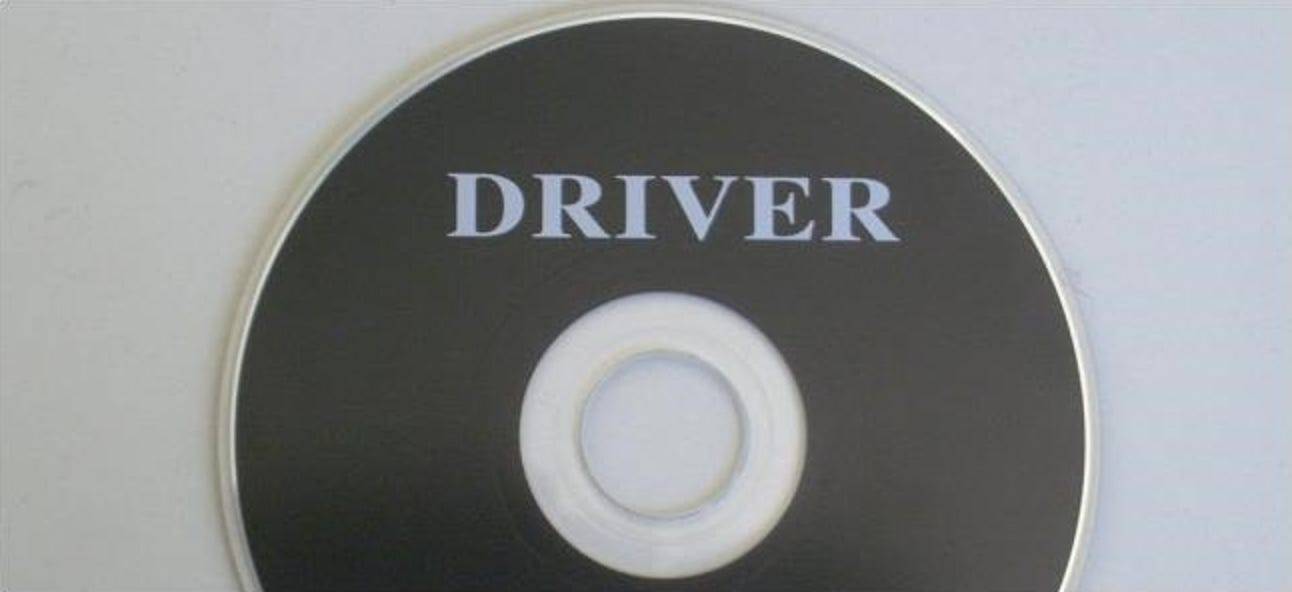How To Install Motherboard Drivers
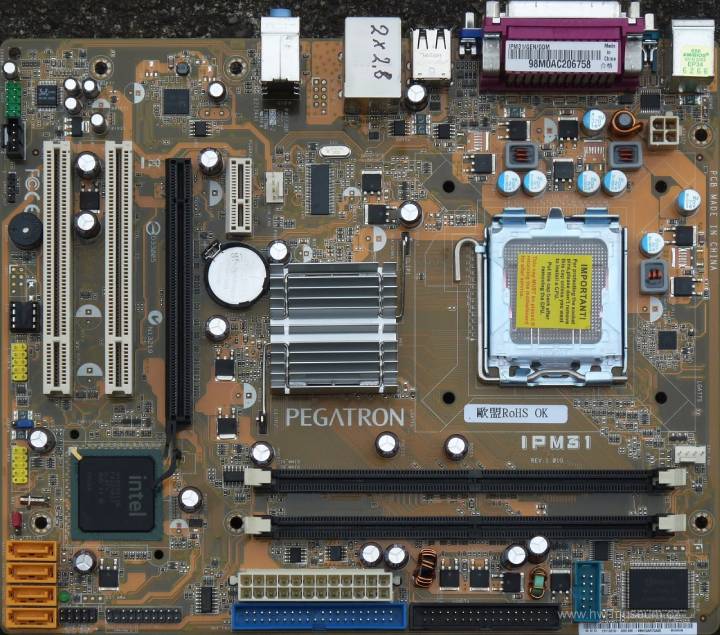
Motherboard drivers are the critical components of the entire PC device since they are in charge of handling all the PC’s vital functions. The motherboard serves as a software interface between the computer’s hardware and the device’s software.
As the motherboard inspects the overall functionality of the PC device, the existence of modified and fully functional drivers is vital for handling the major functions of the PC. Also, you must regularly clean your motherboard to avoid any complications.
Also, computer drivers are like the software systems that provide instructions to distinct PC parts as well as to the software parts to allow the best use of the available hardware systems. Plus, device drivers serve to provide additional knowledge on how to use a specific model of the hardware.
For instance, a specific operating system may be aware of the video card’s usage. Nonetheless, without the device drivers for the specific video card, distinct particular functions would be unavailable because the system would be unaware that they existed. Now that you have understood the importance of motherboard drivers, we can now see how to install them.