How To Make TV Antenna From Coaxial Cable
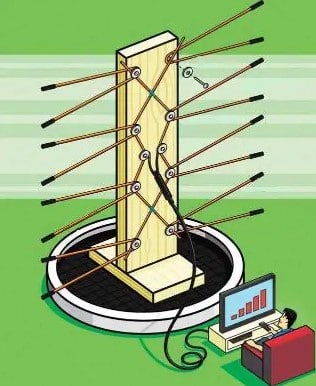
Are you paying a fortune for your TV connection? Yet there are thousands of channels that you don't watch or nothing interesting when you want to. But still, you get charged a chunk of money for nothing. It could get really frustrating. So you've know how to make TV antenna from coaxial cable to bypass the cable provider to set up your own connection? It could be fun and yet useful money saver DIY activity.
Coaxial cable TV antenna is the perfect fit for this fabulous idea. Moreover, All you will need is a coaxial cable and a few more supplies to get yourself a TV antenna. You can make yourself a TV antenna and enjoy your favorite shows for free.
Worry no more if you have little to no idea on how to make TV antenna from coaxial cable. This is the exclusive guide for you.
STEP BY STEP GUIDE TO BUILD YOUR TV ANTENNA
Step 1: Prepare a Wooden Board
Prepare a board of dimension 1x3 inches or 2x3 inches. The length should be 22 inches. Start working from left to right when placed horizontally. Start by marking lines at the 2, 7.25, 12.5, and 17.75-inch mark. Additionally, mark 2 dots on each line and make sure that they are evenly spaced.
Step 2: Prep your Copper Wire
Get out your copper wire. Cut 8 sessions measuring 14 inches each. Measure 7 inches on each copper wire you have cut. Bend each piece into half so that you have a 3-inch gap between the 2 ends of the wire. Furthermore, the wires should be 2 sides of a triangle with the 3-inch gap forming the third side of the triangle.
Step 3: Setting up the wires
Next, let’s start setting up the wires you have prepped. We need to attach them to the 8 markings on the board with the washer. Attach the V point of the copper wires to the dots you made on the wooden board. Moreover, make sure that each wire extends outward, not upward. This would look like your board had grown legs.
Use the rest of the wire to weave them into the board setup. Weave it in such a way so that the bent portion of the V-shaped wires should be intersected once per wire. However, be cautious that the wires don’t touch each other. Additionally, at least a wire should be insulated. Vinyl is recommended.
Once done, the wires will create 2 X shapes that connect the first and second, and the third and fourth sets of V-shaped wires. Furthermore, 2 horizontal lines will connect the X between the second and third sets of V-shaped wires.
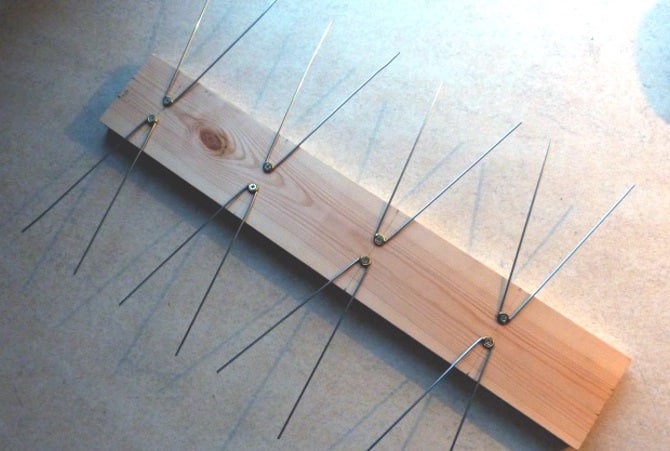
Step 4: Adding the Reflectors
Add grill screens for reflectors on the board. Also, make sure that they are evenly spaced. They will head on to the back of the board. They should each measure 15x9 inches. Secure them with screws. However, the reflectors should not be touching the V-shaped wires at any time.
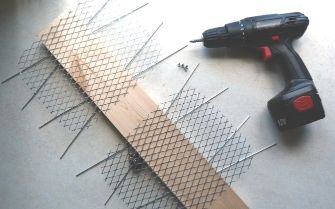
Step 5: Attach the Balun transmitter

A balun works as the transformer. Follow the set of instructions on the package for installation and attachment. Attach it to 2 center sections of the wire using the instructions included. Your antenna is now ready.
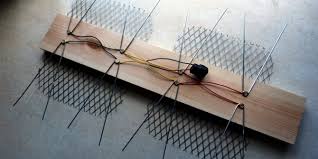
Step 6: Connecting the Antenna to the TV
Its time for your coaxial cable. Attach the antenna to the balun of the TV. Make sure you attach it to the right plug on the television.
Splitting the Signal
Do you have multiple TVs? Splitting the signal will let you use multiple TVs that want different channels. You can split the signal, once your antenna is installed. Know that most fully wired houses have coax cables that come to a central point. Hence just figure out the wiring in your house. You will be looking for a bundle of black cables. Once you understand where each of the cables goes, label them with the room.
If your lucky, Your cable company might have already had them plugged into a splitter. In case your second TV is over 150 feet away, this will let you boost your antenna signal even further.
Also, get a TV antenna amplifier to split the signal for multi-device. If not, you’ll need to run a new coaxial cable to each TV and the central location. In addition, the splitter may need power supply.
Pro tips to help improving antenna reception
In order to pick up the most channels and get the best reception, antennas need to be placed strategically. It could be a matter of trial and error to find the best location for you.
To get the best results make sure to have as few obstructions between your antenna and the signal source as possible. A direct line of sight is preferable. If not, try to stick your antenna near a window or mount it to a wall along the perimeter of your house. This enables the least amount of possible interference from other gadgets in your house.
Try out different directions to find the best fit. Your antenna’s receiver may actually need to face a specific area to receive the signal you want to catch. Point the direction of your antenna toward the direction of the broadcasting signal near your home.
Mounting it as high as possible will also help receive uninterrupted signals. This could give a direct line of sight between the antenna and the broadcast tower. Moreover, consider getting an amplifier if you’re in an area that’s a lot farther away from the tower. It can help you boost your antenna’s strength so it can reach out and receive some long-range signals.
However, if the signal is still low try repositioning your antenna. Sometimes, antennas actually get better signals when they are placed flat or horizontally. Additionally, you can try using amplifiers. But no amount of signal amplification can help an antenna that is poorly receptive.
Conclusion
Technological advancement has enabled a simple outdoor TV antenna to facilitate broadcasting. This simple DIY project is a lot of fun and easy. The result is free TV connection! Try this out and save yourself from paying a fortune to channels you never watch.




